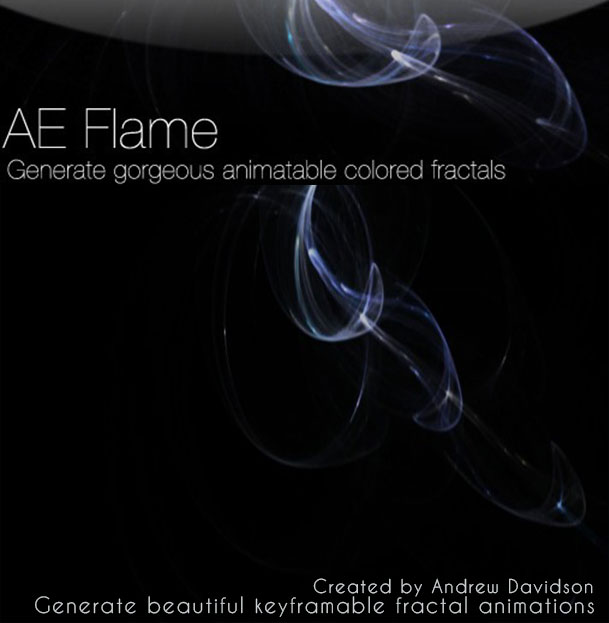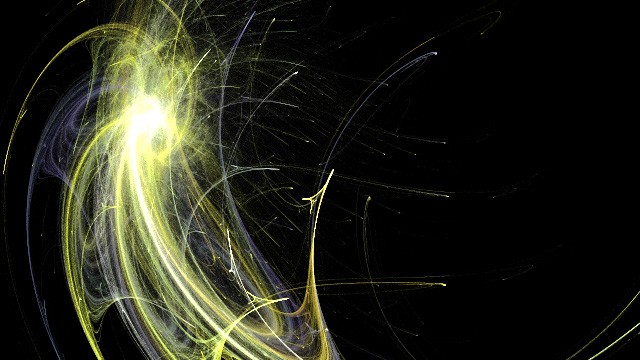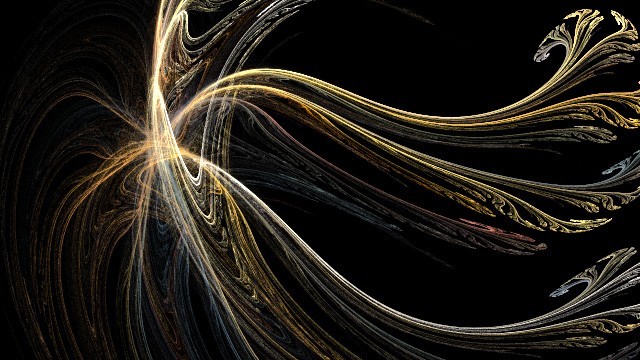For many After Effects users, Fractal Flames are an amazing way to explore the depths of mathematical space. And the AEFlame plugin, created by Andrew Davidson, has been around since After Effects 4.0, helping users achieve beautiful results in their projects. Now, with the help of the author and the open source of the plugin, AEFlame can be fully utilized in After Effects CS4 and CS5.
The AEFlame plugin is a powerful tool for creating mathematical art. It allows users to explore and manipulate a wide range of parameters such as scaling, color, and shape to create endlessly unique abstract designs. With AEFlame, users can create complex, intricate designs with just a few simple clicks and adjustments.
The plugin also comes with a number of presets to help users get started. With these presets, users can quickly and easily explore the possibilities of Fractal Flames in After Effects. They can also use the presets as a foundation to create their own designs.
Since Andrew Davidson released the source of the plugin, many developers have been able to port the plugin to more modern versions of After Effects. This means that users of After Effects CS4 and CS5 can now take full advantage of the AEFlame plugin and
Install Instructions
Drop the appropriate plug-in file into your Plug-ins folder. Apply the Effect from Effect->Render->AEFlame