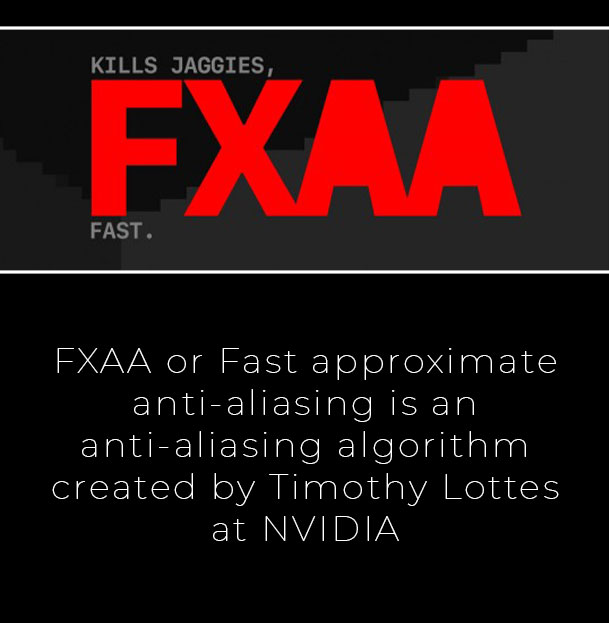Anti-aliasing is an essential part of any graphics pipeline, and is used to smooth out the jagged edges found in complex shapes. The traditional method of anti-aliasing is to apply a spatial anti-aliasing filter to the image, which requires a lot of computing power and can cause visual artifacts.
To address this problem, NVIDIA introduced FXAA or Fast approximate anti-aliasing in 2011. It is an efficient, post-processing technique designed to reduce the jagged edges found in complex shapes. It works by applying a temporal filter to the image, which reduces the amount of computing power required.
QCA 3 gives you a number of settings to customize the effect to your liking. You can adjust the amount of separation, the speed of the separation, and the amount of blur. You can also adjust the size of the area of separation, the amount of chromatic aberration, and the speed of the effect.
In contrast to spatial anti-aliasing, FXAA does not require a large number of samples per pixel. Instead, it uses a single sample per pixel, and applies a temporal filter to the image to reduce the jagged edges. This results in an image that is smoother, without the artifacts caused by spatial anti-aliasing.
FXAA is available as a plugin for Adobe After Effects, allowing for easy integration into existing graphics pipelines. It is also available as a standalone plugin for other software packages such as Blender and Unity.
The main advantage of FXAA over traditional spatial anti-aliasing is that it
What is it?
FXAA or Fast approximate anti-aliasing is an anti-aliasing algorithm created by Timothy Lottes at NVIDIA. The main advantage of this technique over conventional spatial anti-aliasing is that it does not require large amounts of computing power (from wikipedia).
In layman’s terms, FXAA is applied to your final rendered image and works based on pixel data, not geometry. GPU’s are particularly fast at executing these shader algorithms in parallel, thus it’s very quick to render.
Why would I want it?
If you’ve ever had a case of crunchy edges (aka jaggies, stairstepping, aliasing) in After Effects, FXAA will kill those for you. These issues are particularly common when doing motion-trails or motion smears using the Echo effect or Cartoon Moblur.